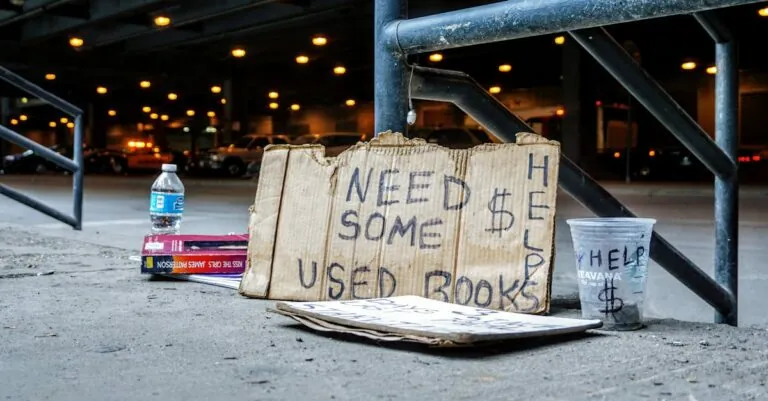Table of Contents
ToggleLosing track of your iPhone can feel like misplacing your favorite pair of socks—frustrating and a little embarrassing. Thankfully, Apple’s “Find My iPhone” feature is here to rescue you from the depths of despair. But what happens when that little dot on the map refuses to budge? It’s like your phone’s playing hide-and-seek, and it’s winning.
Understanding Find My iPhone
Find My iPhone is an essential tool for locating lost or stolen devices. This feature enables users to track the location of their iPhone in real-time.
What Is Find My iPhone?
Find My iPhone is a built-in feature of Apple’s ecosystem. It allows users to find their devices using GPS technology. This feature not only locates the device but also locks it remotely and plays a sound to help identify its position. Users can access Find My iPhone via iCloud.com or the Find My app on another Apple device.
How It Works
Find My iPhone functions by communicating with the device’s location services. When users activate this feature, the iPhone sends its location data to Apple’s servers. This data updates continuously, provided the device has an internet connection. Users can view the device’s location on a map, helping them retrieve it quickly.
Reasons to Refresh Location
Refreshing the location of Find My iPhone enhances the chances of locating a lost device. Users encounter scenarios where the displayed location becomes outdated, leading to confusion.
Importance of Accurate Location
Precise location data ensures efficient recovery of lost devices. Knowing the exact location reduces time spent searching and increases the likelihood of retrieval. Inaccuracy can mislead users, causing them to search in the wrong area. An up-to-date location reflects the device’s current status, which is crucial when time is of the essence. Enhanced accuracy also establishes a greater sense of security, enabling users to confidently track their devices.
Common Scenarios for Refreshing
Several situations necessitate refreshing the device’s location. A user might notice location discrepancies while attempting to find the phone. Sometimes, connectivity issues affect the GPS signal, requiring an update. Additionally, moving from one area to another can lead to location lag. For instance, the user may travel far from the last known position, necessitating a refresh. Frequent updates during these circumstances create better chances of successful tracking.
How to Refresh Find My iPhone Location
Refreshing the location in Find My iPhone helps users get the most accurate positioning of their lost device. This can significantly improve recovery efforts.
Using the Find My App
Open the Find My app on another Apple device. Tap on the “Devices” tab to see a list of connected devices. Select the lost iPhone from the list. To refresh the location, simply swipe down on the screen. This action prompts the app to fetch the latest location data. After a few moments, the updated location will appear on the map. Utilizing this method is quick and effective while ensuring users remain informed on their device’s whereabouts.
Refreshing Through iCloud
Visit iCloud.com and sign in with an Apple ID. Once logged in, click on the Find iPhone icon. A map with connected devices will display on the screen. Choose the lost iPhone from the dropdown menu, then click on “Actions.” Selecting “Refresh Location” will trigger an update. Waiting for a few moments allows the page to display the most recent location. This method provides users with an alternate way to secure accurate tracking information.
Troubleshooting Location Issues
Location issues can frustrate users, especially when trying to find a lost iPhone. Refreshing location data often resolves these problems.
Common Problems and Solutions
Users frequently encounter several issues affecting location accuracy. GPS signal loss causes location data not to update properly. Turning on Airplane Mode and then switching it off can re-establish the connection. In addition, ensuring that the iPhone’s “Location Services” setting is enabled can eliminate common problems. It’s crucial to check the battery level, as low power can impact functionality. Restarting the device sometimes fixes minor glitches as well. If the problem persists, users should confirm that the iCloud account is correctly set up and signed in.
When to Seek Further Help
Seeking further assistance might be necessary in specific situations. If the Find My iPhone feature is disabled on the device, locating the phone becomes impossible. Additionally, users should reach out to Apple Support if location services consistently fail to work despite troubleshooting efforts. Complex issues, such as hardware malfunctions, might require professional diagnostics. If the device is lost or stolen and location remains untraceable, filing a report with local authorities can be essential. Exploring these options ensures users receive the help they need in resolving location challenges effectively.
Refreshing the location in Find My iPhone is a crucial step in the quest to locate a lost device. By using the methods outlined, users can ensure they have the most accurate information at their fingertips. This not only streamlines the recovery process but also minimizes frustration during what can be a stressful time.
Staying proactive with location settings and troubleshooting potential issues can make all the difference. If challenges arise, seeking assistance from Apple Support or local authorities can provide additional support. With the right approach, finding a lost iPhone becomes a more manageable task.