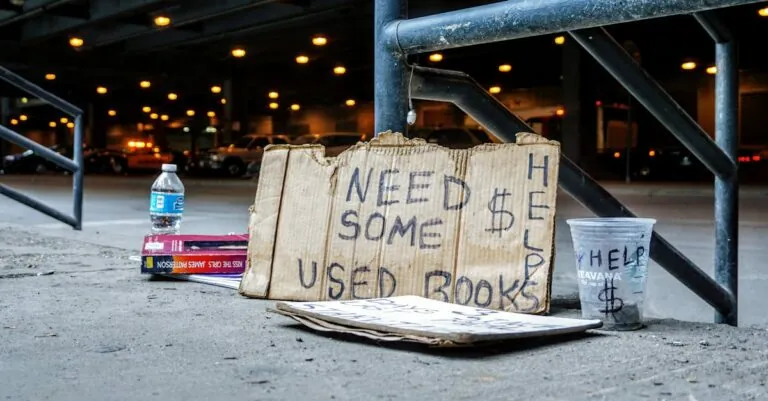Table of Contents
ToggleIn a world where clicking a link can lead to unexpected adventures—or nightmares—knowing how to check if a link is safe on an iPhone is crucial. Imagine opening a seemingly innocent email only to be greeted by a pop-up ad for a suspiciously named “Ninja Turtles Fitness Program.” No thanks!
Understanding Safe Links
Understanding the concept of safe links is crucial for iPhone users. Recognizing how to identify trustworthy links protects personal information and devices from cyber threats.
Importance of Link Safety
Link safety plays a vital role in digital security. Clicking on a malicious link can lead to unauthorized access to personal data, financial loss, or identity theft. Ensuring that links are safe reduces the risk of infection from malware or ransomware that can compromise the entire device. A proactive approach includes examining URLs and using built-in security features available on iPhones. By prioritizing link safety, users can maintain their privacy and safeguard sensitive information.
Common Threats from Unsafe Links
Unsafe links present various threats in the online landscape. Phishing attacks frequently target users, tricking them into providing sensitive information through deceptive websites. Malware is another significant threat, often hidden behind seemingly innocent links and capable of corrupting files. Additionally, scams exploiting social engineering techniques can persuade users to click on harmful links. Understanding these threats provides users with the knowledge necessary to navigate the internet safely. Recognizing these dangers greatly enhances one’s ability to detect and avoid unsafe links.
Methods to Check Link Safety
Understanding how to verify link safety on an iPhone involves utilizing built-in features and exploring third-party applications. These tools can help users navigate potential risks effectively.
Using Built-in iPhone Features
Safari, the default browser for iPhone, offers several security features. Users can enable fraud warnings in Safari settings, helping to identify potentially malicious sites. Another option involves pressing and holding the link to view its URL without clicking it. This simple action reveals if the link directs to a suspicious site. iPhones also highlight known phishing sites, alerting users before they visit a harmful page. Utilizing these built-in security measures significantly improves the chances of avoiding unsafe links.
Third-Party Apps for Link Safety
Numerous third-party applications provide enhanced link safety checks. Apps like Norton Mobile Security offer real-time protection by scanning links for threats. Another effective tool, Bitdefender, features a user-friendly interface that flags unsafe URLs. Users should consider using URL scanners such as VirusTotal, which analyze links for malware across multiple engines. Installing these applications adds an extra layer of security, making informed decisions about link safety easier.
Identifying Red Flags
Being aware of specific indicators can help in identifying unsafe links. Recognizing these red flags is crucial for maintaining digital security.
Suspicious URL Patterns
Extra characters often signal a malicious link. Watch for long strings of letters or symbols that look out of place. Links that contain misspellings or unusual word choices can also indicate a scam. URLs with repeated words, such as “free” or “offer,” may lead to phishing sites designed to steal personal information. Trustworthy websites generally follow standard patterns and avoid complex string sequences. Analyzing the structure of a URL provides valuable insights into its safety.
Uncommon Domain Extensions
Domain extensions play a significant role in identifying potential threats. For instance, links ending in unfamiliar extensions, such as “.xyz” or “.info,” can raise suspicion. Most legitimate businesses use well-known domains like “.com” or “.org.” Analysts often flag newly created or lesser-known domains as risky. Checking the domain’s registration date can also reveal how long it has existed. New domains might indicate a temporary or deceptive purpose, warranting further scrutiny before clicking.
Best Practices for Safe Browsing
Prioritizing safe browsing habits protects user data and devices from various online threats. Several practices enhance link safety while using an iPhone.
Regular Software Updates
Keeping the iPhone updated plays a crucial role in security. Apple frequently releases updates that address vulnerabilities. Installing these updates ensures phones have the latest security fixes. Regular checks for software updates can be set to automatic for convenience. Users should download the newest iOS versions promptly, as they contain important patches to enhance safety.
Educating Yourself on Phishing Tactics
Understanding common phishing tactics helps in identifying suspicious links. Familiarity with typical trickery, such as urgency or unexpected requests for personal information, increases awareness. Recognizing signs of phishing can prevent falling victim to scams. Users should be cautious of emails or messages that contain unusual requests or appear unprofessional. Engaging in resources and training on recognizing phishing attempts empowers users to make informed decisions, reducing risks when clicking on links.
Staying safe online is essential for iPhone users. By adopting proactive measures to verify link safety, individuals can significantly reduce their risk of falling victim to cyber threats. Utilizing built-in features like Safari’s fraud warnings and employing trusted third-party applications enhances protection against malicious links.
Recognizing red flags in URLs and staying informed about phishing tactics further empowers users to navigate the internet confidently. Regularly updating the iPhone’s software and practicing safe browsing habits are vital steps in safeguarding personal information and devices. By prioritizing link safety, users can enjoy a more secure online experience while minimizing potential dangers.